Microsoft
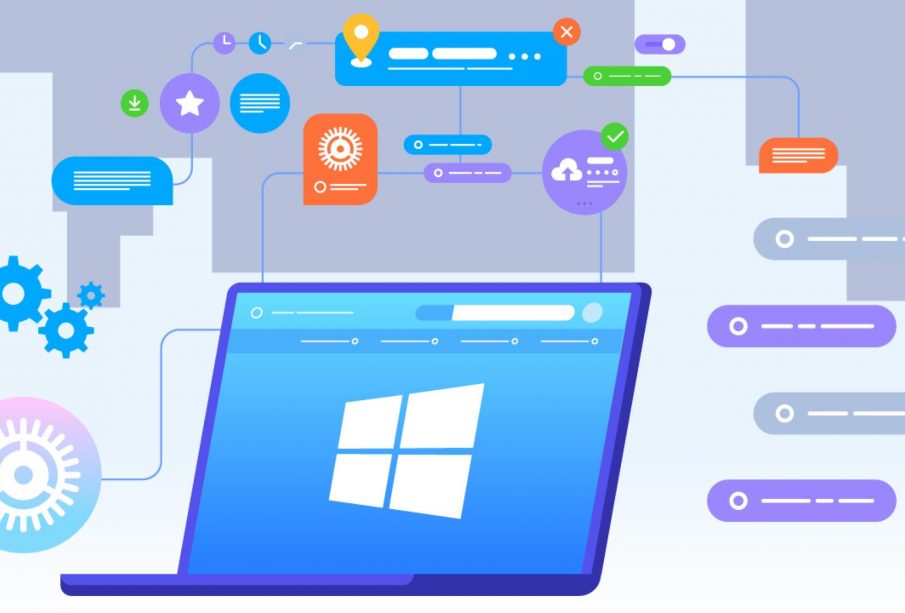
Programmi / Applicazioni / Strumenti utili in ambiente Microsoft Windows
In questo articolo, in continuo aggiornamento, saranno riportate le applicazioni/tools utili in ambiente Microsoft, se avete suggerimenti sono ben accetti!
- Draw.io (free diagram software) link
- Notepad++ (free Text editor) link
- Sublime Text (text and code editor) link
- Total Commander – link
- 7-zip (file archiver with a high compression ratio) link
- mRemote NG (open source, tabbed, multi-protocol, remote connections manager for Windows) link
- KeePass (password manager) link
- Google Chrome (web browser) link
- Mozilla Firefox (web browser) link
- Filezilla (FTP client) link
- Brave (web browser) link
- Adobe Acrobat Reader DC (PDF reader) link
- Advanced IP Scanner link
- Local Port Scanner (LPS) link
- BulkFileChanger link
- Oracle SQL Developer link
- PostgresSQL Database IDE – pgAdmin link
- Dbeaver (free cross-platform database tool) link
- Belvedere link
- MQTT Explorer link
- Fast Software Audit link
- Lightshot link
- ShareX (Screen capture, file sharing and productivity tool) link
- Inkscape (free design tool) link
- Audacity (Audio editor open source) link
- SD Memory Card Formatter link
- NetSpot (Network Planning and Wi-Fi Site Survey) link
- Virtualbox (Powerful open source virtualization) link
- VLC (media player) link
- MPC-HC (light-weight open source media player) link
- Quicklook (a tool that enable a quick preview of file contents by pressing the Spacebar) link
- ScreenToGIF (record and edit GIFs) link
- LibreOffice (free Office suites) link
- Bitwarden (password manager) link
- Deskreen (Turn any device into a secondary screen for your computer) link
- neovim-qt (hyperextensible Vim-based text editor) link
- LockHunter (free tool to delete files blocked by something you do not know) link
- eartrumpet (powerful Volume control app mixer!) link
- Cyberduck (libre server and cloud storage browser) link
- Duplicate Photo Fixer Pro (to find duplicate photos) link
Buon divertimento!
Jacques Fargion
0
Tags :
